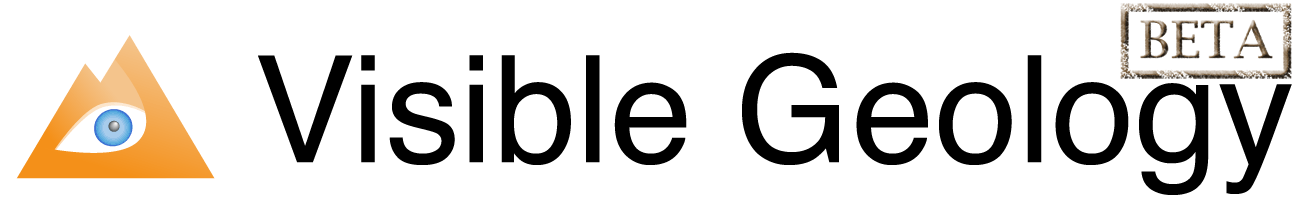Geologic Beds
In Visible Geology you can add any number of layers with you choice of thickness and color. After adding the beds, tilt the layers by inputting the strike and dip or visually to learn this geologic notation. Explore the outcrop pattern on different topographies to experientially learn the ‘Rule of V’s’.
Geologic Beds
In Visible Geology you can add any number of layers with you choice of thickness and color. After adding the beds, tilt the layers by inputting the strike and dip or visually to learn this geologic notation. Explore the outcrop pattern on different topographies to experientially learn the ‘Rule of V’s’.
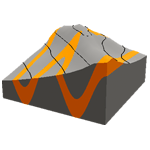 Geologic Folds
Fold any existing geologic history by visually choosing the wavelength, amplitude, and shape of a geologic fold. Create complex folding events by adding multiple folds at differing orientations.
Geologic Folds
Fold any existing geologic history by visually choosing the wavelength, amplitude, and shape of a geologic fold. Create complex folding events by adding multiple folds at differing orientations.
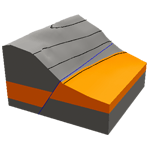 Faults
Create any type of planar geologic fault, as well as fault-bend-folds and blind-thrust faults. Choose the orientation visually and pick the direction and magnitude of the slip vector on the fault plane.
Faults
Create any type of planar geologic fault, as well as fault-bend-folds and blind-thrust faults. Choose the orientation visually and pick the direction and magnitude of the slip vector on the fault plane.
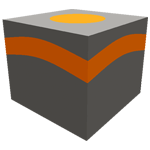 Domes & Basins
Create domes and basins by choosing the radius and central location of this geologic event. Explore a dome using a cross-section, and discover how this could create a structural trap for oil and gas.
Domes & Basins
Create domes and basins by choosing the radius and central location of this geologic event. Explore a dome using a cross-section, and discover how this could create a structural trap for oil and gas.
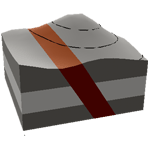 Dikes
Add igneous intrusions in the form of dikes and sills. Explore the cross-cutting relationships when you add multiple intrusions.
Dikes
Add igneous intrusions in the form of dikes and sills. Explore the cross-cutting relationships when you add multiple intrusions.
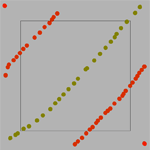 Topography
Create your own topography using TopoTrace simply by drawing contour lines. Explore the relationship between contour line spacing and topographic gradient instantly. If you aren’t feeling creative, you can explore hundreds of other topographic models created by other users.
Topography
Create your own topography using TopoTrace simply by drawing contour lines. Explore the relationship between contour line spacing and topographic gradient instantly. If you aren’t feeling creative, you can explore hundreds of other topographic models created by other users.
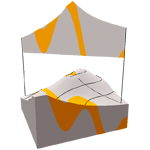 Cross-Sections
Create cross-sections in two clicks, and rotate them to explore the internal geologic features of your model. Understand apparent dip and apparent bed thickness by creating multiple cross-sections at different bearings.
Cross-Sections
Create cross-sections in two clicks, and rotate them to explore the internal geologic features of your model. Understand apparent dip and apparent bed thickness by creating multiple cross-sections at different bearings.
 Boreholes
Create multiple boreholes to by clicking on the map; explore what a exploration geologist might see when they are starting a drilling project in a new area. Could you extrapolate the regional geology from just a few boreholes?
Boreholes
Create multiple boreholes to by clicking on the map; explore what a exploration geologist might see when they are starting a drilling project in a new area. Could you extrapolate the regional geology from just a few boreholes?
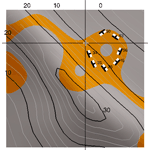 Strike Decals
Explore the gradient of beds, dikes, and faults outcropping on the map view. With just a few points can you create a cross section of the regional geology? Can you determine the fold axis of a fold by just looking at the outcrop-pattern?
Strike Decals
Explore the gradient of beds, dikes, and faults outcropping on the map view. With just a few points can you create a cross section of the regional geology? Can you determine the fold axis of a fold by just looking at the outcrop-pattern?
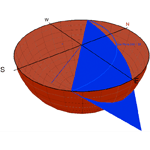 Online Stereonet
This online stereonet program is designed for students learning what a stereonet is, and how it can be helpful in visualizing orientation data. Pick planes and lines with a click of your mouse or drag to measure angles and bearings. To understand all of the data quickly rotate into 3D to understand what great-circles and points on a stereonet actually mean. If you have data already you can copy and paste from Excel and quickly see your data.
Online Stereonet
This online stereonet program is designed for students learning what a stereonet is, and how it can be helpful in visualizing orientation data. Pick planes and lines with a click of your mouse or drag to measure angles and bearings. To understand all of the data quickly rotate into 3D to understand what great-circles and points on a stereonet actually mean. If you have data already you can copy and paste from Excel and quickly see your data.
Simple Unconformities
Visible Geology now gives you the ability to create any type of unconformity with a planar base. This could include such unconformities as angular unconformities, disconformities, or nonconformities. Additionally, one your unconformity is created, you can tilt, fold, and fault it as much as you want!
Stay tuned via Twitter for when unconformities with irregular bases are possible.