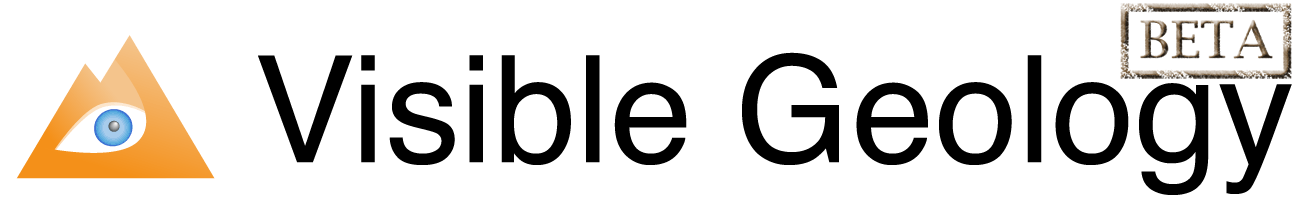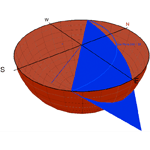 Online Stereonet
This online stereonet program is designed for students learning what a stereonet is, and how it can be helpful in visualizing orientation data. Pick planes and lines with a click of your mouse or drag to measure angles and bearings. To understand all of the data quickly rotate into 3D to understand what great-circles and points on a stereonet actually mean. If you have data already you can copy and paste from Excel and quickly see your data.
Online Stereonet
This online stereonet program is designed for students learning what a stereonet is, and how it can be helpful in visualizing orientation data. Pick planes and lines with a click of your mouse or drag to measure angles and bearings. To understand all of the data quickly rotate into 3D to understand what great-circles and points on a stereonet actually mean. If you have data already you can copy and paste from Excel and quickly see your data.
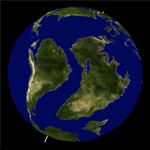 Visible Paleo-Earth
Scroll through 700Ma of earth’s history to view the positions of the continents in true-color! The images for Visible Paleo Earth were produced by The Planetary Habitability Laboratory @ UPR Arecibo, NASA, Ron Blakey and Colorado Plateau Geosystems, Inc., and The PaleoMap Project. Visit their website to see more images and animations.
Visible Paleo-Earth
Scroll through 700Ma of earth’s history to view the positions of the continents in true-color! The images for Visible Paleo Earth were produced by The Planetary Habitability Laboratory @ UPR Arecibo, NASA, Ron Blakey and Colorado Plateau Geosystems, Inc., and The PaleoMap Project. Visit their website to see more images and animations.
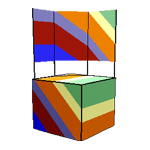 Apparent Dip
Learn about apparent dip by seeing the strike and dip of geologic layers in a cross section. The mini-app calculates apparent dip in the cross-section, and shows you the results, which you can (of course) rotate and scale!
Apparent Dip
Learn about apparent dip by seeing the strike and dip of geologic layers in a cross section. The mini-app calculates apparent dip in the cross-section, and shows you the results, which you can (of course) rotate and scale!
Fault Lab In this interactive module you can dynamically slice through a geologic block and drag the fault to change the orientation. You can also export any saved model in Visible Geology to Fault Lab by clicking the icon after you save.
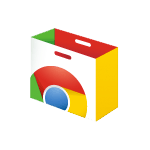 Chrome App
If you use Chrome, you can access Visible Geology straight from your browser whenever you open a new tab! If you like it be sure to give a good review!
Chrome App
If you use Chrome, you can access Visible Geology straight from your browser whenever you open a new tab! If you like it be sure to give a good review!