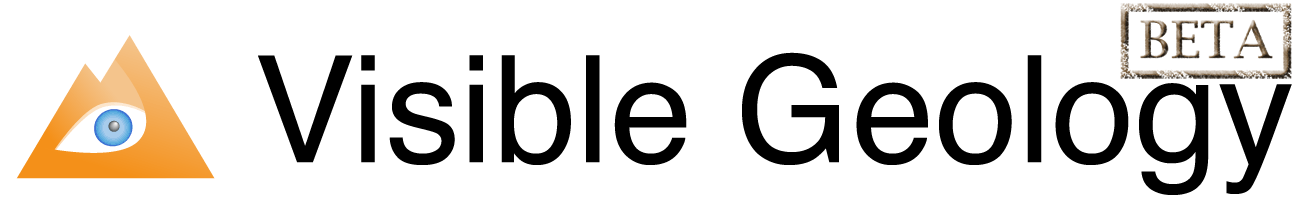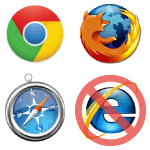 I can't see anything!
Visible Geology only works in modern browsers with full HTML5 support. Internet Explorer is not supported. Please download Chrome, Firefox, or Safari to use Visible Geology.
I can't see anything!
Visible Geology only works in modern browsers with full HTML5 support. Internet Explorer is not supported. Please download Chrome, Firefox, or Safari to use Visible Geology.
Using a supported browser? Contact Us.
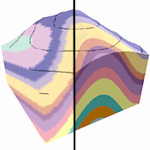 Is there a way to increase the resolution?
Click on the settings button on the right of the top toolbar and drag the slider to increase the image resolution. Some computers have the ability to increase to 100% resolution, check 'Use WebGL Shaders' to use WebGL.
Is there a way to increase the resolution?
Click on the settings button on the right of the top toolbar and drag the slider to increase the image resolution. Some computers have the ability to increase to 100% resolution, check 'Use WebGL Shaders' to use WebGL.
How do I change the wavelength and amplitude of folds? In many of the geologic additions there are advanced controls under the More Options button. In geologic folds, you can control wavelength, amplitude, offset (for choosing between Antiforms and Synforms), and fold shape.
How do I save my model? Click on the save button on the left of the top toolbar to save your model or topography. If you are logged in, your model will be saved to your profile, if not it will be saved in a public location.
How do I find models? If you are logged in, models you have created will be shown under the 'My Models' tab. You can also search for them (and others) under the View Models bar in the Geology tab of the program.
How do I show a model on my own webpage? Search for the model you want to show in the View Models bar. Click on the link icon and copy the HTML code into your webpage.